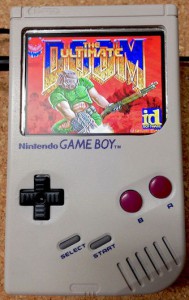 You may have had one of the very first gameboys with a monochrome display and a ton of game cassettes to switch between. Now, imagine having that gameboy upgraded with a color screen almost twice the size, and driven by a Raspberry Pi preloaded with all of the games. This is what several people have managed to build from their old gameboys, using a Raspberry Pi and a lot of time and effort.
You may have had one of the very first gameboys with a monochrome display and a ton of game cassettes to switch between. Now, imagine having that gameboy upgraded with a color screen almost twice the size, and driven by a Raspberry Pi preloaded with all of the games. This is what several people have managed to build from their old gameboys, using a Raspberry Pi and a lot of time and effort.
This is definitely not a simple Raspberry pi project to take on as your very first one, but building a Raspberry Pi GameBoy is definitely worthwhile.
Several versions are out there, and some of them with complete step-by-step tutorials. These are some of them:
https://superpiboy.wordpress.com/
http://www.instructables.com/id/RaspiBoy-Raspberry-Pi-Gameboy-SuperPiBoy-A-Raspber/
http://www.instructables.com/id/Gameboy-LCDRaspi-Upgrade/
As these GameBoy mods are done with the first Raspberry Pi, there is no room for a battery inside the enclosure, and it needs to be externally connected by USB in the bottom of the Gameboy. However, with the newer smaller versions of the Raspberry Pi, it may be possible to fit the battery inside as well. If you are aware of a similar GameBoy mod where a Raspberry Pi A+ or Raspberry Pi Zero was used, please share a link in the comments.
Even if you don’t intend to build a Raspberry Pi powered GameBoy yourself, take a look at the demonstration video:
image source: here
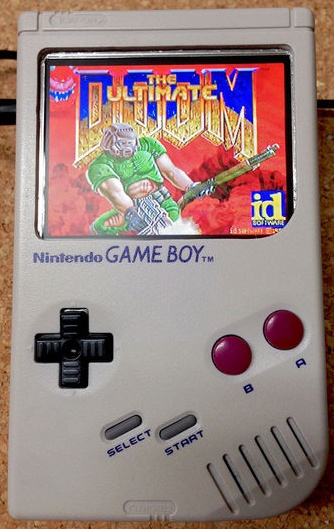
No Comments Yet