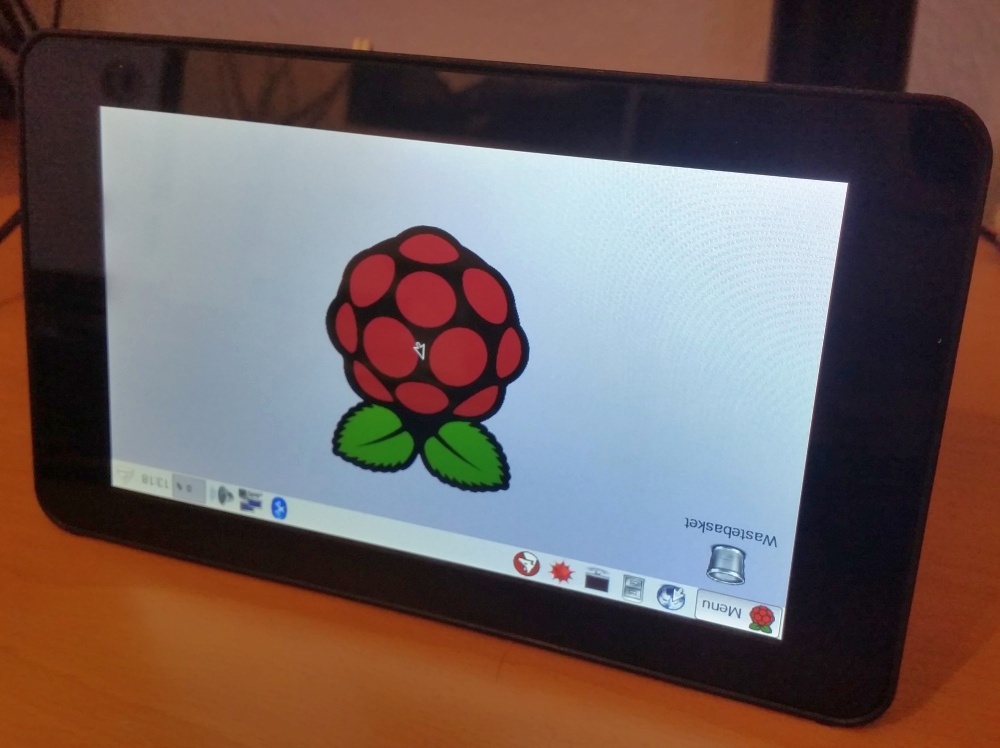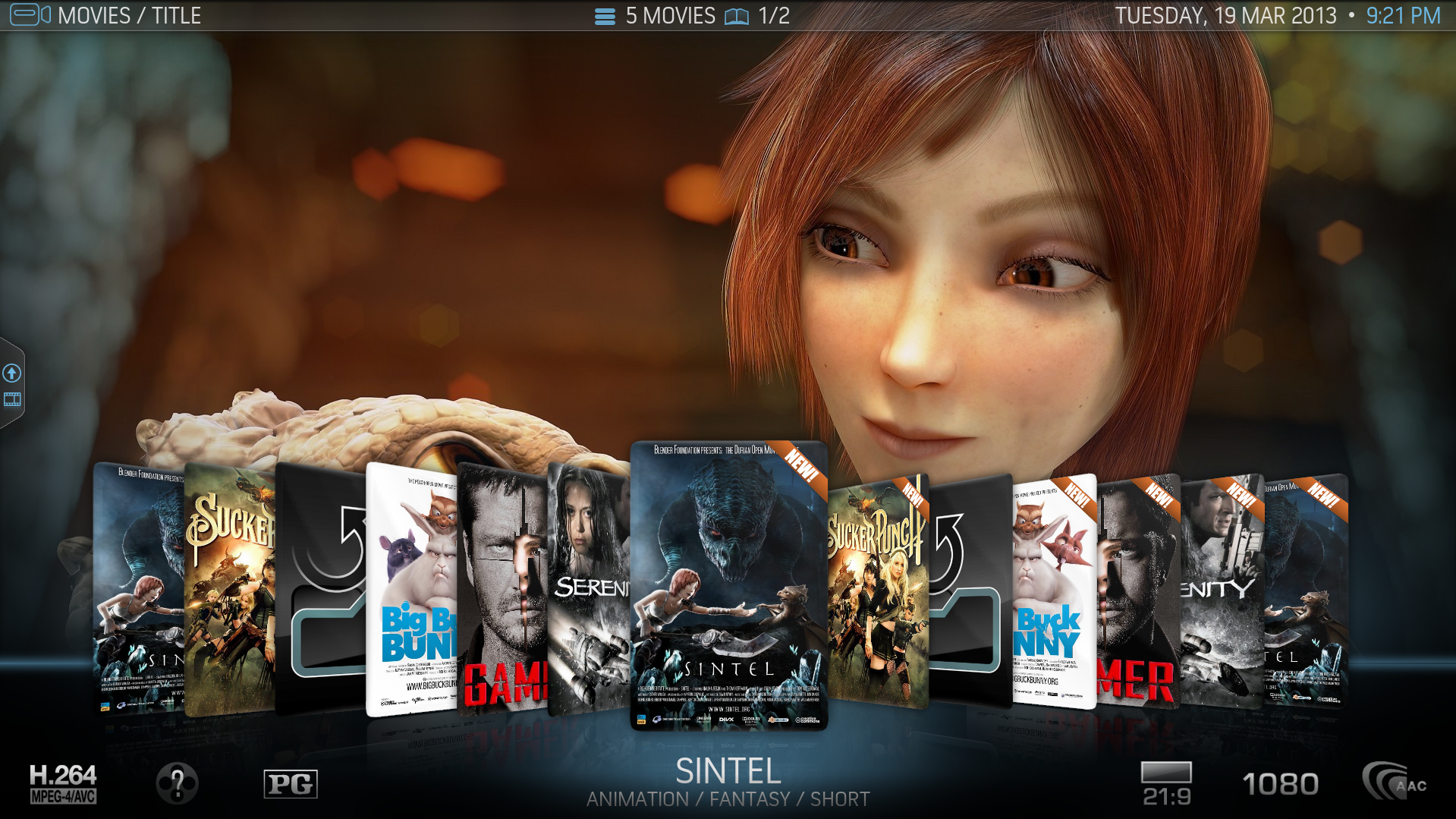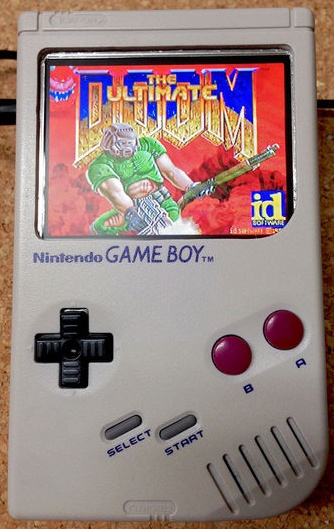If you just installed the latest version of Rasbian on your Raspberry Pi, or have a recent version installed, chances are that your 7″ touch screen will be upside down. This is because they decided to change the standard orientation of the raspberry pi touch screen, in one of the latest updates.
[Solved] Screen flickering, screen turni...
Many people are reporting problems with their monitors turning partly or entirely black, as well as flickering black parts on the screen. This issue often occurs when using applications with heavy graphics, such as pc games, and primarily on laptops. Here I explain how to easily solve the issue, and avoid the black screen flickering.
Video: Raspberry Pi Touch Screen – How t
Small screens for the Raspberry Pi have been around for a long time, but they have all been tiny and not very easy to connect or use. But now the official Raspberry Pi 7″ capacitive touch screen has finally been launched, beating all the previous ones on both price, size and usability.
Five great Raspberry Pi 3 case models an...
When you get the Raspberry Pi 3, make sure to get a great Raspberry Pi 3 case for it as well. The case will help keeping it free of dust, and prevent you from short circuiting something by mistake.
Raspi Projects: Media Center from Raspbe...
A small, low-power device with HDMI and full 1080p playback like the Raspberry Pi clearly wants to become your new HTPC and media center of the living room and around the house. There are several software solutions allowing you to use your Raspberry Pi as a media center, and which one to choose is mostly […]
Raspi projects: Raspberry Pi GameBoy mod
You may have had one of the very first gameboys with a monochrome display and a ton of game cassettes to switch between. Now, imagine having that gameboy upgraded with a color screen almost twice the size, and driven by a Raspberry Pi preloaded with all of the games. This is what several people have […]
 Google Plus
Google Plus LinkedIn
LinkedIn YouTube
YouTube