I recently bought a pair of Binatone Action 950 long range two-way communication radios (maybe I’ll do a review once I have had time to get to know them), and wanted a discrete headset to go with them. For this, the acoustic tube systems are brilliant, as they not only have a transparent sound feed to the ear but also a push-to-talk button on the microphone.
Unfortunately, just because a headset has a 2.5mm jack it doesn’t necessarily mean that it is compatible with Binatone radios. As an alternative to buying an officially compatible headset for 5 times the price, I reconfigured the wiring in my unofficial one and made this guide for others interested in doing the same.
You will need:
- A cheap acoustic tube headset (I got mine of ebay for ~$5)
- Cutting pliers for removing wire insulation
- A lighter or torch for burning of internal insulation
- Soldering iron and tin
- Heat shrink tubing and/or insulation tape
- A voltmeter for testing connections (optional)
And here is what to do:
- Cut the thick wire somewhere near the middle, or wherever is more convenient for your intended use, and carefully remove the wire insulation rubber for around 2-3cm on each end.
- Burn away the colored insulation down to around 1cm from the tip of the wire. For this job a torch is best, a lighter is usable and a soldering iron can do it you take your time.
- Now would be a good time to do some testing of the wiring of your specific headset. Once you have the connections sorted out, put on all heat shrink tubing and solder the wires together. If you got the same headset as me, you will need to reconnect the wires as shown on the image below:
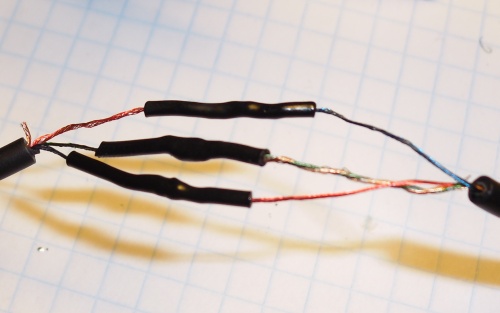 left side: 2.5mm jack plug
left side: 2.5mm jack plug
right side: mic and speaker
Golden wire —-x—- <unused>
Green wire —-x—- Green AND Golden wire
Red wire —-x—- Blue wire
Blue wire —-x—- Red wire - Make sure that the connection is not directly stressed when the wire is stretched during use. Reinforcing the connection with a supporting cable binder or two could do the trick
- Start using your headset!
Note that the 2.5mm jack stick might be slightly too long to fit all the way in the plug. It still locks in place fine, so don’t worry about that. Just make sure you don’t try to force it all the way in.
In order to use the external microphone button for push-to-talk, you of course need to enable and adjust voice activation (VOX) on the radio.
I’ll try to answer questions in the comments.
Have fun!

No Comments Yet