Update! (June 2013):
My new book “Instant OpenELEC Starter” has just been published!
This is a complete step-by-step guide on setting up your very own media center with OpenELEC on a PC or Raspberry Pi, at a very affordable price.
Grab it as an e-book from packt.com, or in paperback from here on Amazon.com, here on Amazon.co.uk, or order it at your local book store.
With my recent issues of running XBMC smoothly on the Raspberry Pi I almost gave up on the idea of setting up a HTPC on this platform, but decided to try out the OpenELEC distribution anyway.
And what a success it was!
If you don´t own a Raspberry Pi already, grab a cheap one here via Farnell UK.
UPDATE:
The new Raspberry Pi with 512MB RAM is now available!
Installation
Downloading and installing the distribution on your SD Card is almost as easy as with RaspBMC.
First of all, get the latest pre-compiled OpenELEC distribution for the Raspberry Pi.
The official builds should be available here.
And apparently nightly builds here.
Next, follow one of these guides on formatting your SD-Card in either Windows or Linux
Now plug the SD-Card in your Raspberry Pi and fire it up =)
Impressions
I am very impressed with how smoothly everything runs in OpenELEC XBMC on the Raspberry Pi! (running this build: OpenELEC-RPi.arm-devel-20120704203304-r11493.tar.bz2 )
All menu animations are very smooth, and video playback is flawless even at 24fps full 1080p video playback with 5.1 DTS surround.
My MCE remote was working perfectly right after plugging it in, and the many addons availble for XBMC seems to be completely compatible with the Raspberry Pi.
I have only run into very few issues with this distribution. One thing is that configuring the 3.5mm jack for audio out does not seem to be working properly, and some very rare cases where the entire system freezes.
But I am happy with HDMI sound for now, and it has been some time since the system last froze.
The distribution has a build in update feature, which can maybe help me get these minor issues fixed.
Navi-X XBMC addon for the Rasperry Pi
I was sad to learn that the Navi-X addon is not directly compatible with the Raspberry Pi, but fortunately someone has created a fix for this.
A fully functional Raspberry Pi version of 3.75 Navi-X is available here.
Simply download, put on a USB drive and choose to “install from zip file” in XBMC on your Raspberry Pi
I can confirm that this is working very well, even for 1080p video streaming =)
Conclusion
I can definitely recommend anyone owning a Raspberry Pi to try out OpenELEC!
And encourage everyone else who could use a cheap and capable HTPC system to go and buy a Raspberry Pi, just for this.
I am looking forward to following the further development of OpenELEC support for the Raspberry Pi, and have high hopes for the future of small HTPCs.

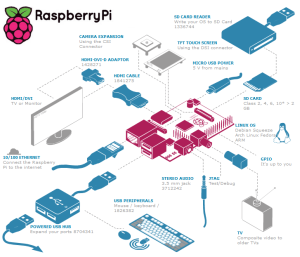
Raspberry pi is awesome as media center.
As far as i can see the lag that comes from 1080p movies does not come from the software but rather the hardware limitation of usb speed.
At least it seems to me when i upload one to a 8gb usb stick.
7,5 gb movies lag,
5 gb movies do not.
same movie, quality, duriation
I think it’s not compatible with 12.x FRODO ?
When i install it -> Addon Naxi-X installed
But i’am unable to find the Repo in “get addons”
It’s a standalone add-on so it won’t appear as a repo.
I bet you can find it under [Programs] from the main menu and launch it from there.
the donwloaded file is just a folder called Navi-X. The raspberry just opens the subfolders but the OK button won’t highlite as it won’t find a zip file. I ziped it myself but the i get an error the file doesn’t have the right structure. Any ideas? Could it be my mac automatically unzips the downloaded file?
Any addon for XBMC should be a .zip file. Otherwise it won’t register as installable.
Try to download the file from another computer, or with other software.
Dont know if you’ve resolved this issue but if you’re using Safari it does automatically unzip “safe” downloaded files. Open your Safari preferences and click on the General tab, at the bottom uncheck the Open “safe” files after downloading. You’ll now just download the original zip file which should work fine.
Cool! Thx for sharing =)
Ok, do you mind updating your comment when it is working for you? so I can check if there is a fault with mine?
Hakim
Now it seems to be fully functional once again =)
Unable to run NaviX, followed your instructions and downloaded the recommened navix 3.7.5 as mentioned in the link above. I can open Navix but unable to click on any items such as last used 24hours/7 days it just displays a message like unable to …
tried open elec r11930,949 and 978 but still no luck. please help.
Kind regards
Hakim
This seems to be a general problem with an external host somewhere.
Just verified that i have the same issue.
Hopefully it will be fixed soon.
I suggest to wait a day or two and see if the problem persists.
/Mivia